用quasar+vue3+组合式api VueRouter实现路由嵌套(二级路由)
约 935 字大约 3 分钟
2025-06-25
提示
本项目使用的是 quasar 创建,vue3 的组合式 api 语法。部分语法不同,但不影响理解,修改语法后可以在 vue2/选项式 api 项目中运行。
效果展示
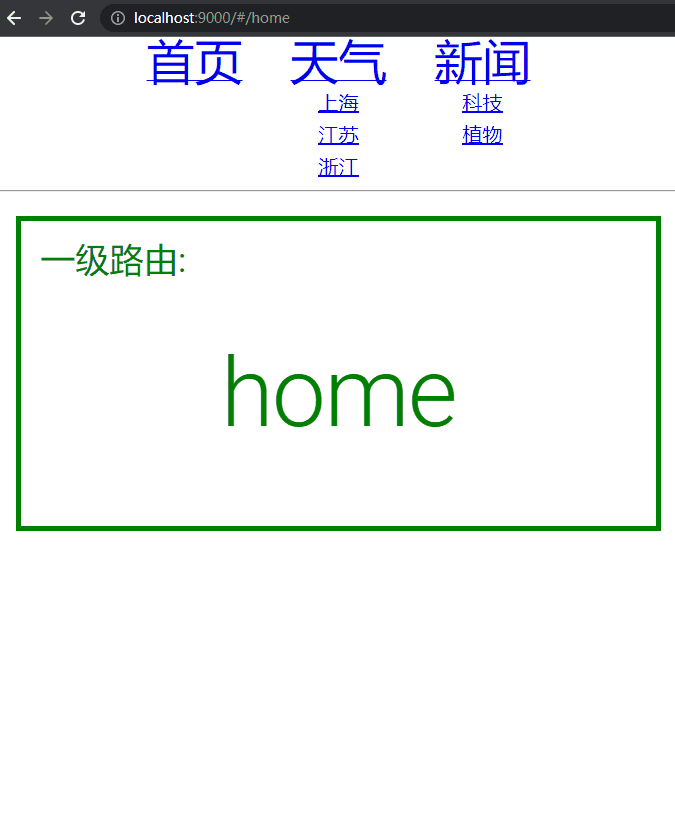
文件目录结构和代码
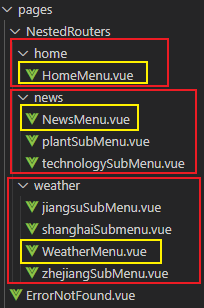
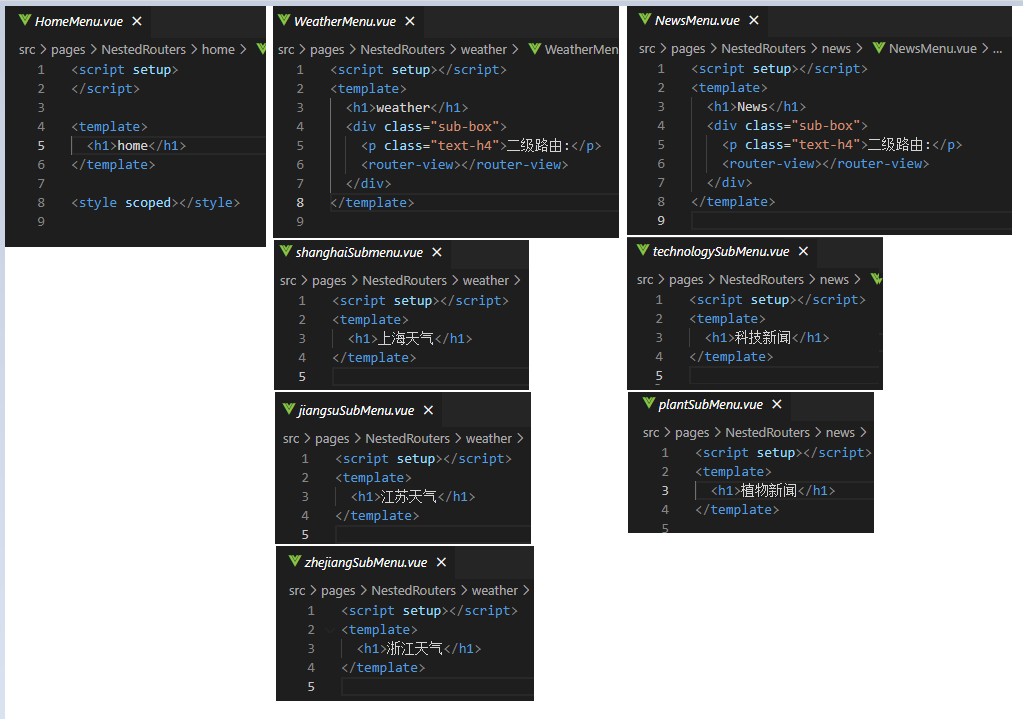
文中用到的标题栏数据如下:
const titles = ref([
{ name: "首页", path: "home", children: [] },
{
name: "天气",
path: "weather",
children: [
{ name: "上海", path: "shanghai" },
{ name: "江苏", path: "jiangsu" },
{ name: "浙江", path: "zhejiang" },
],
},
{
name: "新闻",
path: "news",
children: [
{ name: "科技", path: "technology" },
{ name: "植物", path: "plant" },
],
},
]);路由表如下:
注意 children 里的 path 都没有 /
const routes = [
{
path: "/",
redirect: "/home",
},
{
path: "/",
component: () => import("layouts/MainLayout.vue"),
children: [
{ path: "css", component: () => import("pages/xiaomiTitltBarCss.vue") },
{
path: "cssjs",
component: () => import("pages/xiaomiTitltBarCssJs.vue"),
},
// /////////////////////// 测试嵌套路由 👇 //////////////////////////////////
{
path: "home",
component: () => import("src/pages/NestedRouters/home/HomeMenu.vue"),
},
{
path: "weather",
component: () =>
import("src/pages/NestedRouters/weather/WeatherMenu.vue"),
children: [
{
path: "shanghai",
component: () =>
import("src/pages/NestedRouters/weather/shanghaiSubmenu.vue"),
},
{
path: "jiangsu",
component: () =>
import("src/pages/NestedRouters/weather/jiangsuSubMenu.vue"),
},
{
path: "zhejiang",
component: () =>
import("src/pages/NestedRouters/weather/zhejiangSubMenu.vue"),
},
],
},
{
path: "news",
component: () => import("src/pages/NestedRouters/news/NewsMenu.vue"),
children: [
{
path: "technology",
component: () =>
import("src/pages/NestedRouters/news/technologySubMenu.vue"),
},
{
path: "plant",
component: () =>
import("src/pages/NestedRouters/news/plantSubMenu.vue"),
},
],
},
],
},
// Always leave this as last one,
// but you can also remove it
{
path: "/:catchAll(.*)*",
component: () => import("pages/ErrorNotFound.vue"),
},
];
export default routes;一层路由
使用 router-link
router-link通过传递to来指定链接:<router-link to="/">Go to Home</router-link>router-view将显示与url对应的组件。你可以把它放在任何地方,以适应你的布局。router-link必须和router-view配对使用。
<router-link
class="q-mx-lg text-h3"
v-for="menu in titles"
:key="menu"
:to="menu.path"
>{{ menu.name }}</router-link>
<router-view></router-view>运行结果
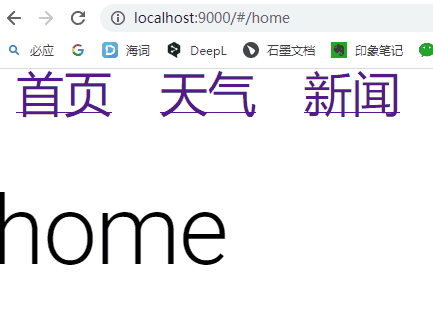
使用编程式导航
<span
class="q-mx-lg text-h3"
v-for="menu in titles"
:key="menu"
@click="topMenu(menu)"
>{{ menu.name }}</span>
<router-view></router-view>
function topMenu(menu) { router.push(menu.path); }运行结果
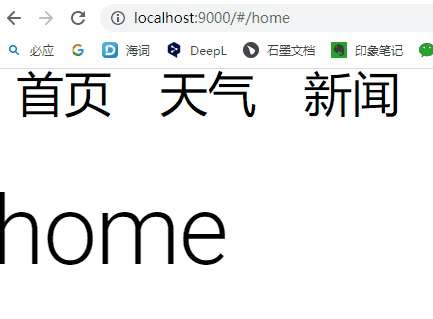
一层路由总结
- 使用
router-link,:to="menu.path",注意不加/ - 使用编程式导航
router.push(meun.path)也不加/
嵌套路由的使用
使用 router-link
router-link必须和router-view配对使用。sub-menu的router-view在HomeMenu.vue、WeatherMenu.vue、NewsMenu.vue中(如果有的话)。- 一级
router-link:to="'/' + menu.path" - 二级
router-link:to="'/' + menu.path + '/' + submenu.path"
<div class="row justify-center">
<router-link
class="q-mx-lg"
v-for="menu in titles"
:key="menu"
:to="'/' + menu.path"
>
<span class="text-h3">{{ menu.name }}</span>
<div class="column text-center text-h6">
<router-link
v-for="submenu in menu.children"
:key="submenu"
:to="'/' + menu.path + '/' + submenu.path"
>
{{ submenu.name }}
</router-link>
</div>
</router-link>
</div>
<hr />
<div class="q-ma-lg">
<div class="box">
<p class="text-h4">一级路由:</p>
<router-view></router-view>
</div>
</div><style>
.box {
border: 5px solid green;
padding: 20px;
color: green;
}
.sub-box {
color: lightcoral;
margin: 50px;
background-color: antiquewhite;
}
h1,
h2 {
text-align: center;
}
</style>WeatherMenu.vue(注意有 router-view)
<script setup></script>
<template>
<h1>weather</h1>
<div class="sub-box">
<p class="text-h4">二级路由:</p>
<router-view></router-view>
</div>
</template>运行结果
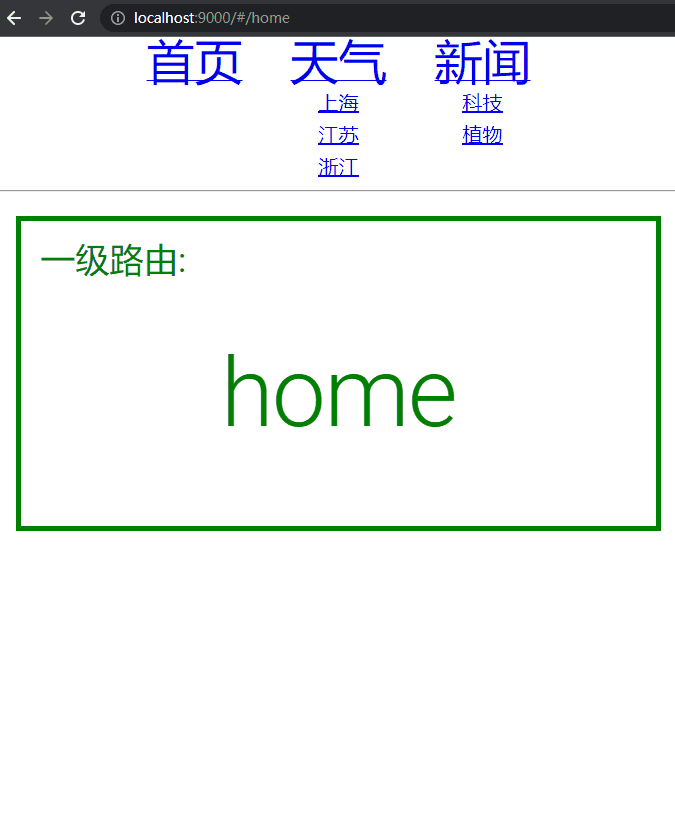
使用编程式导航
<div class="row justify-center">
<div class="q-mx-lg" v-for="menu in titles" :key="menu">
<span class="text-h3" @click="jumpTopMenu(menu)">{{ menu.name }}</span>
<div class="column text-center text-h6">
<div v-for="submenu in menu.children" :key="submenu">
<span @click="jumpSubMenu(menu, submenu)">{{ submenu.name }}</span>
</div>
</div>
</div>
</div>
<hr />
<div class="q-ma-lg">
<div class="box">
<p class="text-h4">一级路由:</p>
<router-view></router-view>
</div>
</div>function jumpTopMenu(menu) {
router.push("/" + menu.path);
}
function jumpSubMenu(menu, submenu) {
router.push("/" + menu.path + "/" + submenu.path);
}运行效果
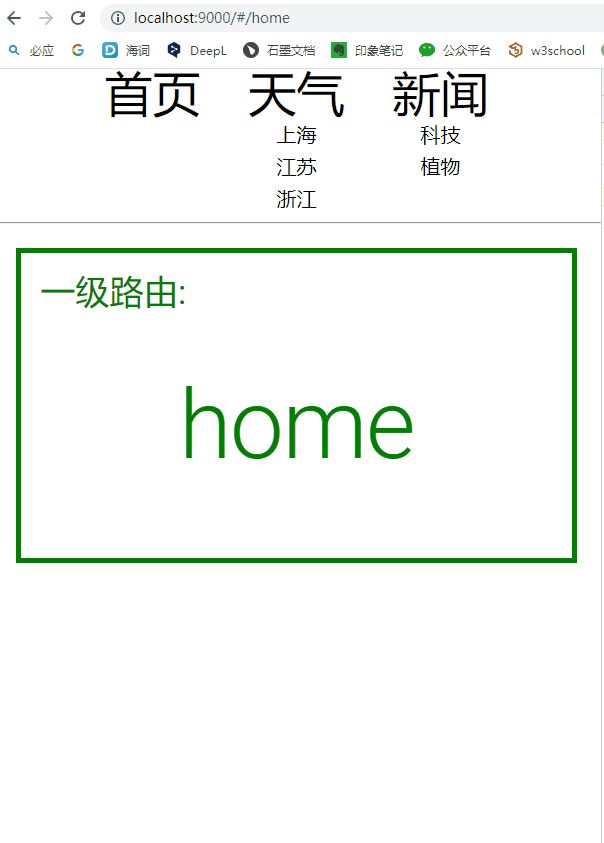
路由嵌套总结
当有两层或者更多路由,即路由嵌套时:
- 第一层路由
router-link:to="'/' + menu.path"必须加/ - 第二层路由
router-link:to="'/' + menu.path + '/' + submenu.path"也必须加/ - 如果不加
/,多次点击时会重复追加路由 - 编程式导航
router.push('/' + menu.path)也必须加/
路由总结
- 路由表中
children中的path都不加/ router.push(path)的路径参数总是和router-link中:to="path"相同- 只有一层路由时,
router.push(path)和router-link中:to="path"不用加/ - 路由嵌套时,
router.push(path)和router-link中:to="path"都必须加/
