js 使用localStorage本地存储用户名、密码
约 141 字小于 1 分钟
2025-07-30
效果图如下:
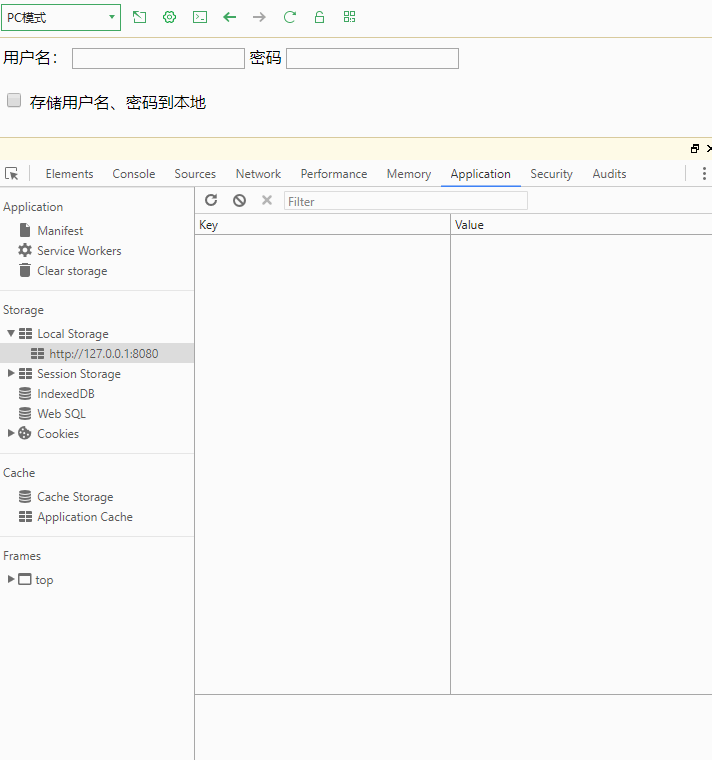
代码如下:
<!DOCTYPE html>
<html>
<head>
<meta charset="utf-8" />
<title></title>
</head>
<style>
#check {
width: 15px;
height: 15px;
}
</style>
<body>
<span>用户名:</span>
<input id="uname" />
<span>密码</span>
<input type="password" id="psw" />
<br />
<br />
<input type="checkbox" id="check" />
<span>存储用户名、密码到本地</span>
</body>
<script>
var uname = document.querySelector("#uname");
var psw = document.querySelector("#psw");
var check = document.querySelector("#check");
uname.addEventListener("change", () => {
if (!localStorage.getItem(uname.value)) {
check.checked = false;
}
});
check.addEventListener("change", () => {
if (check.checked) {
//选中,记住账号名和密码
localStorage.setItem(uname.value, psw.value);
console.log(localStorage.getItem(uname.value));
}
});
</script>
</html>